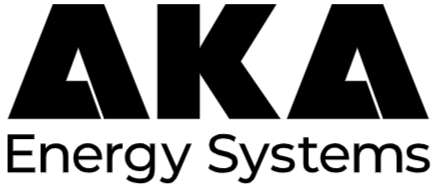Accessibility is a pillar of great technical documentation and should be considered always when developing informative content. Here are some tips and strategies to ensure the documentation you create suits your audience.
Legible Figures and Charts
When writing a technical document that includes many figures, we can easily lose sight of how the document will look when it is finally published. Most document development tools will allow you to zoom in on your work area, but there is no zoom feature available when you are staring at hard copy documents! Be sure to consider this when including figures and charts. If you think the image is too small, try printing that page so you can hold it in your hands and judge it from your audience’s perspective.
Making Documents Readily Available
While it is important to have legible documentation, it is also important to keep that documentation accessible. Imagine where your reader will use the document. Will they have the space to lay out large drawings that are referenced? Will they be able to print a 100-plus page specification? Consider ways to make their lives easier. For example, you might prepare E-Doc versions that can be read on a tablet or make your documents available in PDF or HTML(5) on client portals for quick workstation download.
Constantly Innovating
AKA and IDS are constantly innovating ways to improve documentation. This includes thoughtful publishing that takes the reader’s point of view into consideration. IDS also have the capability to create user-friendly E-Docs or HTML(5) content that is perfect for tablets and mobile devices.